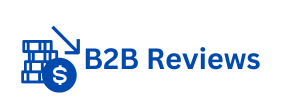The second type is internal traffic filters based on specific IP addresses. In addition, the filter can have three states: testing, enabled, and disabled. It is recommended to use testing mode to preserve the original data. And internal traffic can be excluded or included in reports as a data segment. Please note that GA4 configuration for the internal traffic shutdown filter is performed differently than in Universal Analytics. You need to create a parameter at the flow level that contains one or more IPs. At the same time, at the resource level, you need to add the created parameter to the internal traffic shutdown filter.
- Enable data collection using Google signals. When enabled, Google Analytics will provide additional traffic information beyond the standard data set. This data is used to create audiences and reports related to user actions across devices. It is important to enable these features at the property level to get a more complete picture of how visitors interact with your site. How to Link Google Analytics 4 with Google Ads for Advertising Optimization We continue our Google Analytics 4 training! If you already use Google services (Google Ads, Google Search Console and others) that are available for integration, we recommend that you immediately set up a connection with them.
If you have worked with Universal Analytics before, you will most likely not have any difficulties – everything is very similar here. But even if you have no experience, it will not be difficult to figure it out. Some settings are set correctly by default, so you can leave them alone. But there are some points that are worth paying attention to: configure events and conversions. Some events are collected automatically. And based on them, you can create your own, using the specified parameters directly in Analytics (the “Configuration” tab). For example, you can set up tracking of clicks by phone number, applying a specific condition: the link_url parameter of the click event contains tel:; set up sending events by site code.
It has not changed much by and large. The principle is absolutely the same as that used in Universal Analytics, but it has even become a little simpler. After all, now only events are sent in Analytics without actions and categories. To send events, you can use the special tag type “GA4 Event”. Features of the Google Analytics 4 interface and its capabilities In fact, the visual changes are not too significant compared to the previous version of Analytics, and no additional training in Google Analytics 4 is required to navigate the new tool. However, we still need to talk about some nuances: 1.