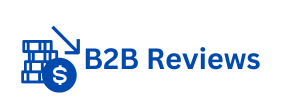With GA4, you can better understand the behavior and engagement of users on your site and in the application, as well as get more useful and relevant data for making business decisions. If you haven’t upgraded to Google Analytics 4 yet, we encourage you to do so as soon as possible, as Universal Analytics will stop processing data in July 2023. And in July 2024, support for Analytics 360 customers will end. GA4 is the future of web analytics, and the sooner you get started, the more you’ll benefit from its capabilities. FAQ How to set up conversions in Google Analytics 4? Conversions are actions that users take that are valuable to your business, such as ordering a product or signing up for a subscription.
To set up conversions, you need to define or create an event that reflects the action you are interested in and mark it as a conversion. For example, if you want to track views of the purchase confirmation page on your site, you can create a custom event based on the page_view event and specify the URL of that page. You can then go to GA and mark that event as a conversion. You can also measure conversions from other sources, such as YouTube or ad networks. How to set up goals in Google Analytics 4? In the new Analytics, goals are replaced by conversions.
If you are moving from Universal Analytics to GA4, you can use the Goals Migration tool to migrate them. You also have the option to create new conversions yourself or with the help of the setup assistant. How to install Google Analytics 4? To install, you need to create a new Google Analytics 4 property in your GA account. You can do this when you first set up analytics for your site or app, or add GA4 to an existing property. Once you create the property, you will receive a code or tag to install on your project.
You can also use simple code or Google Tag Manager to install analytics.
Case study website promotion: How to increase organic traffic of an online store by 8 times Guzenko Svetlana Sinyavsky Anton 06 June 2023 4723 2 0 Share No time to read? Content • Initial data • Main work on the project • Website optimization result • In the end In our case, we will tell you how we increased the number of visitors to an online store selling products for expectant mothers from 150 visits per day to 1200. The period for achieving the result was 2 years, and the client continues to successfully cooperate with our agency today.